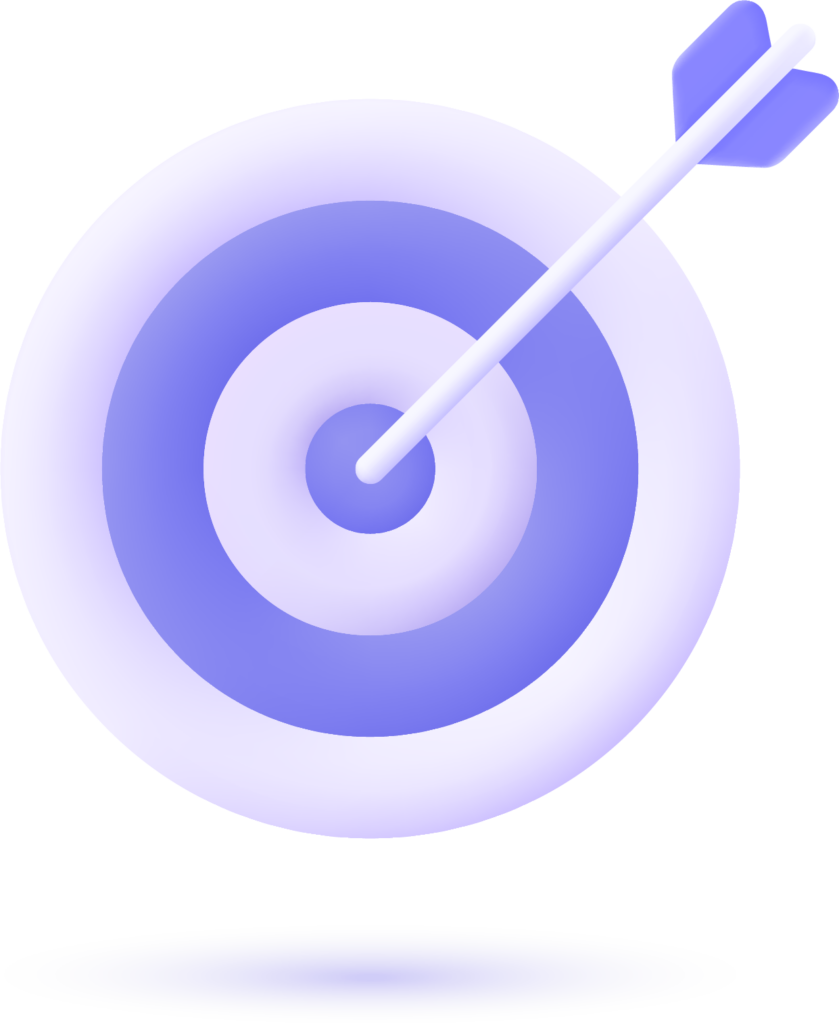By the end, you can ship a production-ready setup and an audit plan your developers and SEOs can follow. If you want a hands-on partner, Tech Trends delivers this end-to-end as part of our Advanced Technical SEO programme.
Overview and Why It Matters for SEO and UX
Lazy loading defers non-critical resources so the browser focuses on what users see first. That reduces initial bytes, cuts request overhead, and improves perceived speed. When you combine it with careful image optimisation, responsive sources, and correct layout hints, you can lift:
- LCP (Largest Contentful Paint): faster hero imagery and above-the-fold content
- CLS (Cumulative Layout Shift): stable layouts due to explicit width/height
- INP (Interaction to Next Paint): less script work during interaction
- FCP/FID/TTFB context: lighter initial work often improves first paint sequencing
Search performance improves when Google can see actual content. That means your implementation must load images and data on viewport visibility without user actions and must expose canonical, shareable URLs for any content chunk that appears through infinite scroll. Tie both sides together: speed for humans, indexability for Google.
How Lazy Loading Works
Lazy loading delays fetching images, iframes, or other media until an element nears the viewport. The browser or your script swaps a placeholder for the real source as visibility crosses a threshold.
Viewport Logic and Request Timing
- The page loads critical HTML, CSS, and above-the-fold imagery.
- Off-screen elements render with placeholders or empty src and hold space using known dimensions.
- As scrolling reveals a target, the browser (native) or script (Intersection Observer) sets the real src.
- Requests fire just-in-time, and decoding completes before the element is fully on screen.
The goal is predictable fetch timing without scroll-bound listeners that thrash the main thread.
Native Attribute vs JavaScript vs Plugins
Native HTML (loading=”lazy”)
- Lowest overhead. Minimal engineering effort.
- Great default for content images and embeds.
- Pair with width/height to avoid CLS.
Intersection Observer API
- Fine-grained control: thresholds, root margins, event batching.
- Useful for background images, sliders, and complex grids.
- Add a lightweight polyfill for older browsers if your audience needs it.
Plugins/CMS options (e.g., WordPress)
- Fast rollout across large sites and non-dev teams.
- Often bundle image compression, WebP conversion, and cache controls.
- Validate that defaults exclude hero/LCP media and avoid heavy scripts.
Use native for the majority, IO for edge cases, and plugins where teams need a turnkey control panel.
When to Lazy Load and When to Avoid It
Above-the-Fold Strategy for LCP Images
Never delay your LCP element. Prioritise it with:
- Real src set in HTML
- fetchpriority=”high” to hint early fetching
- decoding=”async” to avoid blocking rendering
- Preload the exact resource if necessary (and justified by metrics)
Your first contentful hero must appear instantly and remain stable.
Logos, Hero, Menu Icons, and Critical Art
Leave site chrome and primary visuals out of lazy loading. Navigation icons, brand marks, cart badges, and key hero artwork should be ready on first paint. Treat carousels carefully: preload the first slide image, then lazy load subsequent slides.
Implementation Patterns
Native HTML: loading=”lazy” Done Right
<img
src=”/images/product-hero.webp”
alt=”Leather messenger bag in tan”
width=”1200″
height=”800″
decoding=”async”
fetchpriority=”high”
>
<img
src=”/images/gallery-2.webp”
alt=”Interior laptop sleeve detail”
width=”1200″
height=”800″
loading=”lazy”
>
Key points: explicit dimensions, descriptive alt, hero not lazy, secondary images lazy.
JavaScript with Intersection Observer
<img
data-src=”/images/gallery-3.webp”
alt=”Adjustable shoulder strap close-up”
width=”1200″
height=”800″
class=”lazy”
>
<script>
const imgs = document.querySelectorAll(‘img.lazy’);
const io = new IntersectionObserver((entries, obs) => {
entries.forEach(e => {
if (!e.isIntersecting) return;
const img = e.target;
img.src = img.dataset.src;
img.onload = () => img.classList.add(‘loaded’);
obs.unobserve(img);
});
}, { rootMargin: ‘200px 0px’, threshold: 0.01 });
imgs.forEach(img => io.observe(img));
</script>
Use a generous rootMargin to start fetching before elements fully appear. Avoid scroll handlers. Keep the observer lightweight.
WordPress Implementation and Plugin Settings
- Ensure core adds loading=”lazy” to content images.
- Exclude featured image, hero blocks, logos, menu icons.
- If you use a performance plugin, enable WebP conversion, set cache TTLs, and confirm that lazy settings skip above-the-fold areas.
- Page builders often add background images in CSS; handle those with IO and a data-bg swap (see below).
Responsive Images and Layout Stability
srcset, sizes, and Modern Formats
Serve the right pixels for the right viewport and DPR. Prefer WebP or AVIF where supported, fall back to JPEG/PNG.
<picture>
<source type=”image/avif” srcset=”/img/hero-800.avif 800w, /img/hero-1200.avif 1200w” sizes=”(max-width: 768px) 100vw, 1200px”>
<source type=”image/webp” srcset=”/img/hero-800.webp 800w, /img/hero-1200.webp 1200w” sizes=”(max-width: 768px) 100vw, 1200px”>
<img
src=”/img/hero-1200.jpg”
srcset=”/img/hero-800.jpg 800w, /img/hero-1200.jpg 1200w”
sizes=”(max-width: 768px) 100vw, 1200px”
width=”1200″
height=”800″
alt=”Lifestyle photo of messenger bag”
decoding=”async”
fetchpriority=”high”
>
</picture>
Width and Height Attributes to Prevent CLS
Browsers need intrinsic size hints. Always set width and height or define a fixed aspect ratio with CSS (aspect-ratio) so placeholders reserve space and pages do not jump as media appears.
Placeholders and Perceived Performance
LQIP, Solid Colour Blocks, and Blur-Up
Low-quality image placeholders (LQIP) create an instant scaffold. Replace a subtle blurred preview with the full asset on load. A simple variant uses a solid background in the expected dominant colour:
.lazy {
background-color: #f3f3f3;
display: block;
min-height: 200px; /* matches expected image height */
}
.lazy.loaded { background-color: transparent; }
Skeleton States for Galleries and Feeds
For grids and product feeds, show lightweight skeleton cards so the layout appears immediately. Users perceive speed as higher even before full imagery decodes.
Background Images, Sliders, and Edge Cases
CSS Backgrounds with Data Attributes
Background images in CSS do not expose src to the DOM. Control them with a data-bg attribute and IO:
<div class=”hero lazy-bg” data-bg=”/img/hero-banner.webp”></div>
<script>
const bgs = document.querySelectorAll(‘.lazy-bg’);
const bgIO = new IntersectionObserver((entries, obs) => {
entries.forEach(e => {
if (!e.isIntersecting) return;
e.target.style.backgroundImage = `url(‘${e.target.dataset.bg}’)`;
e.target.classList.add(‘loaded’);
obs.unobserve(e.target);
});
}, { rootMargin: ‘300px 0px’ });
bgs.forEach(el => bgIO.observe(el));
</script>
Preload the first above-the-fold background asset. Lazy load subsequent sections.
Carousels, Lightboxes, and Lazy Traps
- Preload the first slide and first lightbox image.
- Lazy load later slides.
- Avoid heavy slider libraries where native scroll-snap or minimal carousels suffice.
- Verify that any off-screen slides still reserve space to prevent CLS.
Infinite Scroll That Google Can Index
Lazy loading often pairs with infinite scroll. Treat every chunk as a real page for search.
Paginated Loading with Unique URLs
- Assign a persistent, unique URL to each chunk, e.g. ?page=2 or /page/2/.
- Keep content stable for each URL so refresh and sharing return the same items.
- Avoid relative parameters that drift over time (e.g. ?date=yesterday).
Sequential Links, Canonicals, and Sitemaps
- Link to pages 2, 3, 4, etc., in your HTML so crawlers can discover them without scrolling.
- Use clear internal linking from the main category or hub page.
- Include paginated URLs in your XML sitemap where appropriate.
- Set canonical tags to the self URL unless you purposefully consolidate to the first page (for thin pages, consider fewer paginated URLs instead).
Updating the Address Bar with the History API
When the user scrolls and a new chunk becomes primary, update the URL. That enables sharing, refreshing, analytics, and back/forward navigation.
// Update on chunk change
history.replaceState(null, ”, ‘?page=3’);
Pair this with analytics so you record screen views accurately.
Testing and Validation Workflow
Render and Crawl Checks in Search Console
Use URL Inspection to fetch and render key pages:
- Confirm images appear in the rendered HTML and that <img> elements expose real src.
- For infinite scroll, test /page/2/ etc. and verify the same chunk renders consistently.
- Check mobile rendering first. That reflects primary crawling.
Lighthouse, PageSpeed Insights, and Filmstrips
- Run Lighthouse in lab and review LCP, CLS, INP, total requests, and transfer size.
- Compare filmstrips to ensure hero content appears promptly and remains stable.
- Use PageSpeed Insights for field data. Prioritise fixes that help real users.
Server Logs and Real-User Monitoring
- Inspect logs to see Googlebot fetching paginated URLs.
- Use RUM to watch LCP/CLS by template, device, and connection type.
- Validate that lazy scripts do not block input and do not inflate CPU time.
Accessibility and SEO Hygiene
Alt Text and Semantic <img> over CSS Backgrounds
Important imagery belongs in <img> with meaningful alt so screen readers and search engines understand context. Keep decorative flourishes in CSS with aria-hidden=”true”.
noscript Fallbacks and Progressive Enhancement
Add lightweight fallbacks where needed:
<noscript>
<img src=”/images/gallery-3.jpg” alt=”Adjustable shoulder strap close-up” width=”1200″ height=”800″>
</noscript>
Critical content should not depend on JavaScript to exist.
Troubleshooting Matrix
Symptom → Cause → Fix
- Hero appears late: LCP asset set to lazy or loaded via CSS background. → Inline img with real src, fetchpriority=”high”, consider preload.
- Layout jumps on image reveal: Missing width/height or aspect ratio. → Add explicit dimensions or aspect-ratio.
- Images missing in rendered HTML: JS swaps data-src too late or hides content behind tabs/clicks. → Use IO with early thresholds; avoid requiring user actions for content.
- Google ignores deeper content: No unique URLs for chunks, or no links to them. → Create /page/N URLs, link sequentially, include in sitemaps.
- Main thread jank on scroll: Heavy libraries and scroll listeners. → Replace with IO, reduce script weight, batch DOM writes.
- Backgrounds never load: CSS images lack JS hook. → Implement data-bg + IO swap, preload first above-the-fold background.
- Bloated bandwidth: No responsive sources or modern formats. → Implement picture with AVIF/WebP, srcset/sizes, compress at build.
Platform-Specific Playbooks
WordPress Core and Major Page Builders
- Ensure core lazy loading stays enabled for content images.
- Exclude featured image, hero, logos, menu icons.
- If using a performance plugin, enable WebP conversion, caching, and CDN integration.
- Handle background images from builders (Elementor, Divi, Gutenberg covers) with IO + data-bg.
React and Next.js Image Component Strategy
- Use <Image> to get responsive sources, automatic sizes, and lazy by default.
- Mark LCP image as priority and supply exact dimensions.
- Avoid client-only carousels on the home hero; hydrate minimally.
- Consider content-visibility: auto for long lists that do not require immediate layout, while ensuring important content remains in the DOM.
Shopify, Magento, and Headless CMS Tips
- Serve responsive product imagery via templates or component libraries.
- Preload the first product image on PDPs and first banner on PLPs.
- Lazy load gallery and related products.
- Push paginated collection pages with unique URLs and internal links, even if you also support infinite scroll.
Pre-Launch and Post-Launch Checklists
Performance Checklist
- LCP under target across mobile field data.
- No lazy on hero, logos, and primary nav icons.
- All images have width/height or aspect ratio.
- Responsive sources present with WebP/AVIF where supported.
- IO replaces scroll listeners; scripts remain lean.
Indexability Checklist
- /page/2, /page/3 exist, render fixed content, and carry self-canonicals.
- Category pages link to deeper pages in HTML.
- XML sitemaps include paginated URLs as needed.
- URL Inspection shows images with real src in rendered HTML.
- History API updates address bar as new chunks become primary.
FAQs
Does lazy loading hurt SEO for images?
Lazy loading helps speed and can improve rankings, provided Google sees real <img> elements with proper src, alt, and dimensions. For critical imagery, avoid lazy. For background visuals, expose content with DOM elements or controlled swaps.
How do I make infinite scroll indexable?
Give every chunk a unique, persistent URL such as /page/2. Link to those URLs from the main page so crawlers discover them. Keep content stable per URL. Update the browser address as users scroll for shareability and analytics.
What is better: loading=”lazy” or Intersection Observer?
Use native for simplicity and low overhead. Use Intersection Observer for backgrounds, sliders, complex grids, and advanced thresholds. Many production sites run both.
Which metrics prove success?
Watch LCP and CLS in field data. Confirm request count and transferred KB drop in Lighthouse. In Search Console, verify rendered HTML includes images and that paginated URLs are indexed.
Glossary
- Intersection Observer API: Browser feature to detect element visibility efficiently.
- History API: Methods that update the URL without a full page load.
- LQIP: Low-quality image placeholder that blurs into the final asset.
- srcset / sizes: Responsive image attributes that control which resource a browser fetches.
- Canonical: Signal specifying the preferred URL for a page.
- Core Web Vitals: LCP, CLS, and INP—critical UX performance metrics.
Conclusion and Next Steps
Speed brings users in; indexable structure turns sessions into sustainable growth. Deploy native lazy loading for the bulk of imagery, control edge cases with Intersection Observer, protect your hero and navigation from delays, and build a paginated URL spine behind infinite scroll. Validate everything with Search Console rendering, Lighthouse filmstrips, and RUM.
If you want a blueprint and a done-with-you rollout, tech trends can lead the audit, implement the changes, and prove results in field data. Start with our [Advanced Technical SEO] programme for a sitewide plan, code templates, and a prioritised backlog that your team can ship.