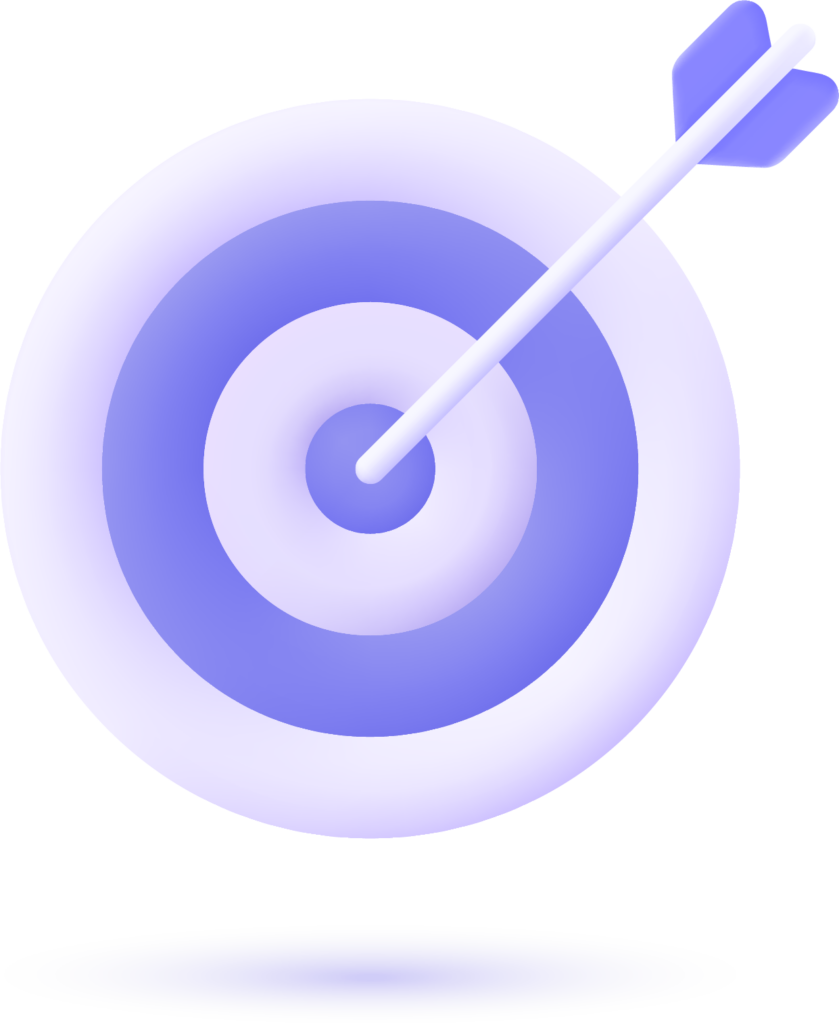Why Do Core Web Vitals Matter for SEO and User Experience?
Website speed directly affects your bottom line. Slow-loading pages frustrate users and push them toward competitors. Google understands this, which is why Core Web Vitals are now a key part of ranking signals.
Core Web Vitals measure how real users experience your website. They analyze speed, interactivity, and visual stability. These metrics influence how Google ranks your pages in search results. Faster websites not only rank higher but also keep visitors engaged longer. That means more conversions and more revenue.
Ignoring Core Web Vitals is no longer an option. They are part of Google’s broader page experience signals, which include:
- Mobile-Friendliness
- HTTPS Security
- Safe Browsing (no malware or deceptive content)
- Lack of intrusive interstitials
Improving Technical SEO alongside Core Web Vitals enhances website performance and future-proofs your site. Our agency, Tech Trends, specializes in this. We help businesses dominate search rankings by optimizing for every Google ranking factor.
What Are Core Web Vitals? (2025 Update)
Core Web Vitals are specific metrics from Google’s Chrome User Experience Report. They measure how users experience your page. Each vital represents a different aspect of performance:
Core Metrics Breakdown
Largest Contentful Paint (LCP):
- Measures load time of the largest visible element.
- Ideal LCP: Under 2.5 seconds.
- Elements: Images, hero banners, main content blocks.
Interaction to Next Paint (INP):
- Replaced First Input Delay (FID) in 2024.
- Measures response time for user interactions after the page loads.
- Ideal INP: Under 200 milliseconds.
Cumulative Layout Shift (CLS):
- Measures unexpected movement of page elements during load.
- Ideal CLS: Under 0.1.
Core Web Vitals vs Traditional Technical SEO: What’s the Connection?
Technical SEO ensures your website is crawlable, indexable, and fast. It covers elements like:
- HTTPS Security for safe browsing
- Mobile-First Indexing for responsive designs
- Structured Data for enhanced search results
Core Web Vitals complement this by focusing on user experience (UX). Google ranks websites based on how quickly users can interact with content.
The 2024 update replaced FID with INP to measure real interaction better. Your SEO strategy must evolve to stay competitive. Our team at Tech Trends helps you stay ahead by implementing both traditional and modern technical SEO tactics.
Largest Contentful Paint (LCP): How to Optimize Your Loading Performance
What Causes Poor LCP?
- Large, uncompressed images
- Autoplay videos above the fold
- Slow server response times
- Render-blocking JavaScript and CSS
How to Improve LCP Scores
- Compress Images Using WebP or AVIF
- WebP reduces file sizes by up to 30% without losing quality.
- Tools: TinyPNG, ImageOptim.
- Minify HTML, CSS, and JavaScript
- Reduces file size for faster downloads.
- Tools: Google PageSpeed Insights recommendations.
- Optimize Hosting and Server Response Times
- Choose reliable hosting for faster Time To First Byte (TTFB).
- Use Content Delivery Networks (CDN) to reduce latency.
- Avoid Lazy Loading Above-the-Fold Elements
- Only lazy load images below the fold.
- Ensure top-of-page content loads immediately.
Tools for Measuring LCP
- PageSpeed Insights (PSI)
- Google Search Console (GSC) Core Web Vitals Report
- Chrome DevTools for in-depth load analysis
Interaction to Next Paint (INP): How to Enhance Your Site’s Responsiveness
Why Google Replaced FID with INP
FID measured only the first interaction. INP captures all user interactions throughout the session. This provides a more realistic view of user experience.
Common INP Issues
- Heavy JavaScript execution
- Long tasks blocking the main thread
- Third-party scripts delaying responses
How to Improve INP
- Minimize JavaScript Execution
- Reduce the code users need to download and process.
- Defer Non-Essential JavaScript
- Use async or defer tags to prevent blocking.
- Use Code Splitting and Lazy Loading
- Load only necessary code for each page.
- Example: Load chart libraries only on analytics pages.
- Remove Non-Critical Third-Party Scripts
- Evaluate the ROI of each third-party script.
- Delay loading of analytics and social widgets.
INP Monitoring Tools
- Lighthouse
- Semrush Site Audit
- GSC INP Performance Reports
Cumulative Layout Shift (CLS): How to Create Visually Stable Pages
What Causes Layout Shifts?
- Images without set dimensions
- Ads loading late without reserved space
- Dynamic content injected above existing content
How to Achieve a CLS Score of 0.1 or Less
- Set Width and Height for Images and Videos
- Use size attributes to prevent unexpected shifts.
- Reserve Space for Ads and Embeds
- Define container dimensions in CSS.
- Avoid Inserting Content Above Existing Content
- Place banners or popups below the fold.
Testing CLS
- Use Chrome DevTools Layout Shift Debugger.
- Analyze reports in PageSpeed Insights.
Technical SEO Checklist for Core Web Vitals Optimization
- Implement HTTPS for secure browsing.
- Ensure mobile-first indexing readiness.
- Minify and compress all assets (HTML, CSS, JS).
- Use browser caching for faster repeat visits.
- Test on multiple devices for UX design for mobile.
- Fix crawl errors and optimize site structure.
Tools and Resources to Monitor Core Web Vitals Like a Pro
Google Search Console (GSC)
- Core Web Vitals section shows site-wide performance.
PageSpeed Insights (PSI)
- Provides both lab data and field data.
Chrome DevTools
- Use Performance Panel for in-depth testing.
Semrush Site Audit
- Identifies both technical SEO issues and CWV problems.
Automated Monitoring
- Set up Lighthouse CI for continuous testing.
Future-Proofing Your Website for Core Web Vitals in 2025 and Beyond
Stay Updated with Google Algorithm Changes
- Follow the Google Search Central Blog.
- Monitor updates that affect Core Web Vitals.
Conduct Regular Audits
- Schedule monthly audits using Semrush and GSC.
- Use tools to track changes in INP, LCP, and CLS.
Use Real User Monitoring (RUM)
- Gather data from actual visitors.
- Tools: Chrome UX Report, New Relic, Datadog.
AI and Automation
- Implement AI-based testing tools like Lighthouse CI.
- Automate alerts for performance drops.
Common Questions About Core Web Vitals and Technical SEO
Are Core Web Vitals Part of Technical SEO?
Yes. Core Web Vitals are now essential to technical SEO strategies.
How Do Core Web Vitals Affect Mobile Rankings?
Mobile performance is a direct ranking factor due to mobile-first indexing.
What’s the Role of Hosting in Core Web Vitals?
Hosting optimization reduces server response time, improving LCP.
How Often Should You Monitor Core Web Vitals?
Weekly checks are recommended to catch issues early.
Do Core Web Vitals Impact Conversion Rates Directly?
Yes. Faster, smoother websites convert more visitors into customers.
Conclusion: Why Prioritizing Core Web Vitals Is Non-Negotiable for Modern SEO
Core Web Vitals are no longer optional. They impact search rankings, user experience, and revenue. Technical SEO remains foundational, but now must include performance optimization.
At Tech Trends, we help businesses achieve the highest standards in Core Web Vitals and technical SEO. Our clients rank higher, convert better, and stay ahead of algorithm updates.
Looking to learn more about what is SEO and how it affects your business? Click here to explore our parent guide.