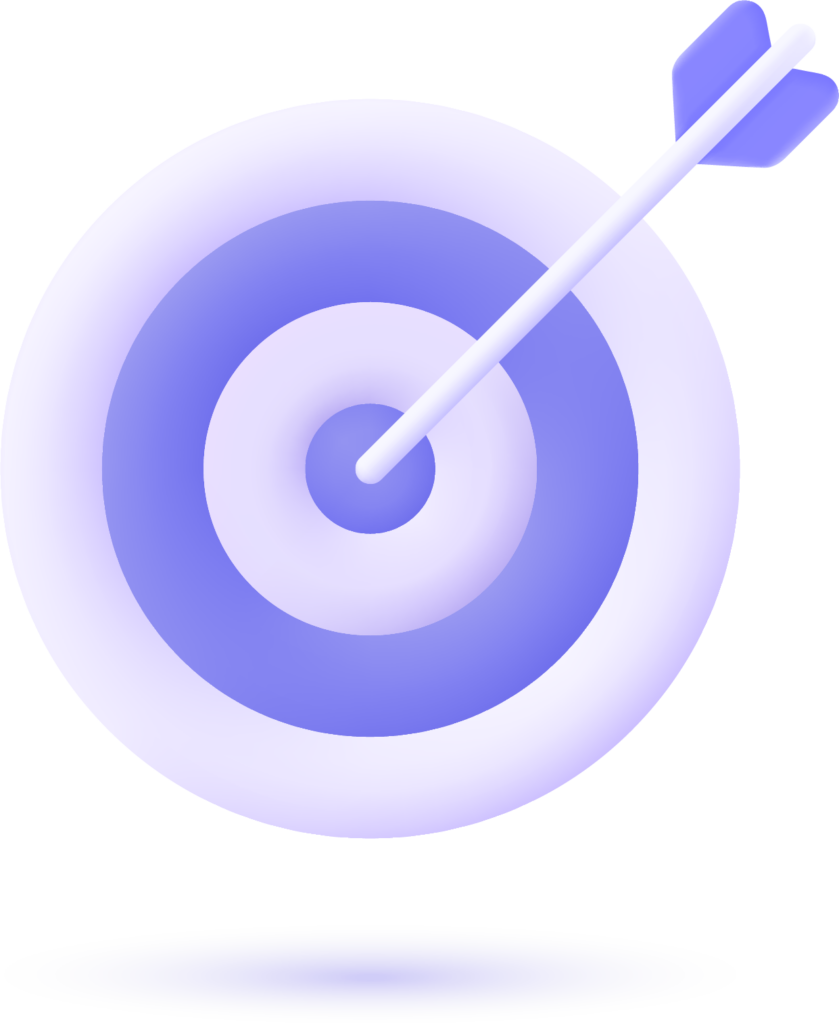If you’re new to SEO, you can start by learning what is SEO to understand the basics before diving into internal linking.
In this comprehensive guide, you will learn everything you need to know about internal linking for SEO.
You will also discover why Tech Trends, the best SEO agency in the market, uses advanced internal linking strategies to drive massive results for clients.
What Is Internal Linking and Why Does It Matter in SEO?
Internal linking means adding hyperlinks that connect one page to another within the same website domain.
You use internal links in:
- Navigation menus
- Content-based hyperlinks
- Sidebar widgets
- Footers
Backlinks vs Internal Links:
- Backlinks come from other websites.
- Internal links stay within your website structure.
Internal links help Google crawlers understand your website hierarchy.
They distribute link equity and enhance your site architecture.
They improve the user journey by guiding visitors to related content.
They also play a critical role in:
- Page Authority distribution
- Crawl budget management
- SEO Best Practices adherence
How Does Internal Linking Improve Search Engine Rankings?
Internal links are not just for navigation.
They are critical for SEO performance. Here’s why:
- Crawlability improves because Googlebot discovers more pages.
- Indexing becomes faster, especially for deep content.
- Link Juice spreads Page Authority across your domain.
- Bounce Rate decreases when users find more relevant content.
- Dwell Time increases when visitors engage longer.
Tech Trends uses advanced internal linking strategies to ensure:
- Google understands content relationships.
- All pages receive fair crawl budget allocation.
What Are the Different Types of Internal Links?
Navigational Links
- Found in site headers, footers, and menus.
- Guide users through core site pages like About, Contact, and Services.
Contextual Links
- Placed within blog posts and landing pages.
- Connect related topics naturally to enhance content strategy.
Image-Based Links
- Clickable images or banners that lead to other pages.
- Often used in e-commerce and product showcases.
Call-to-Action (CTA) Links
- Encourage specific actions, such as “Learn More” or “Contact Us”.
- Funnel users into the conversion path.
How to Create an Effective Internal Linking Strategy
A successful internal linking strategy requires planning and execution.
At Tech Trends, we follow a proven model that includes:
Use a Silo Structure
Group related content under category hubs.
For example:
- Blog > SEO Guides > Internal Linking
- Blog > SEO Guides > Backlinks vs Internal Links
This creates clear site hierarchy and improves crawl depth.
Identify Cornerstone Content
Cornerstone content includes your most important, high-converting pages.
Use internal links to send traffic and authority to them.
These are usually:
- Ultimate guides
- Main service pages
- High-performing blog posts
Tech Trends builds cornerstone content hubs to anchor the website structure.
Plan Link Flow Strategically
Use tools like Semrush, Screaming Frog, and Google Search Console to:
- Analyze current link flow
- Identify pages with excess or deficient links
- Balance authority throughout the site
Build Content Clusters
Cluster content revolves around a central hub (pillar content) with supporting articles.
For example:
- Internal Linking Guide (Pillar)
- Anchor Text Best Practices (Cluster)
- Crawl Budget Optimization (Cluster)
- Orphan Pages and How to Fix Them (Cluster)
- Link Equity Distribution Explained (Cluster)
Cluster models improve topical authority and SEO rankings.
Tech Trends creates content clusters for clients to dominate niche search queries.
How Many Internal Links Should You Add to a Page?
There is no fixed rule.
But a good guideline is:
- 5-10 internal links per 2,000 words.
According to the Zyppy Survey, URLs with over 50 links experience diminishing returns.
Keep in mind:
- Header, footer, and sidebar links count toward your link total.
- Too many links can dilute link equity.
At Tech Trends, we use data-driven insights to find the optimal link count per page.
What Is Anchor Text and How Should You Use It for Internal Links?
Anchor text provides context to search engines and users.
Use descriptive anchor text that reflects the destination page.
For example:
- “Learn more about Google algorithm updates.”
Avoid vague terms like:
- “Click here”
- “Read more”
Anchor Text Variation
Don’t use the same anchor text for multiple pages.
This confuses Google and dilutes topical relevance.
Consider First Link Priority:
- Google might only count the first instance of an identical link.
At Tech Trends, we craft varied anchor text to support semantic search and avoid over-optimization.
How to Use Internal Linking to Improve Crawlability and Indexation
Google crawlers prioritize well-linked content.
If a page is buried deep in your site, Google might miss it.
Use internal links to:
- Reduce crawl depth
- Prevent orphan pages
- Improve crawl budget efficiency
Tools like Google Search Console and Screaming Frog help you monitor:
- Which pages receive the most internal links
- Which pages are under-linked
Tech Trends performs quarterly SEO website audits to optimize crawl paths and improve indexation.
How to Use Internal Links to Pass Authority (Link Juice)
Link Juice refers to the authority passed from one page to another.
High-Authority Pages
Use Semrush Backlink Analytics to identify pages with the most backlinks.
Link from these high-authority pages to newer or weaker pages.
Homepage Linking
Your homepage usually has the most backlinks.
Use it to link to:
- Hub pages
- Category pages
- High-priority blog posts
At Tech Trends, we ensure homepage authority flows to all essential pages in a strategic way.
Why Should You Regularly Audit Your Internal Links?
Audits uncover:
- Broken links
- Redirect chains
- Missed opportunities
Use tools like:
- Screaming Frog
- Semrush Site Audit
Tech Trends performs link audits every 4-6 weeks to maintain healthy SEO structures and avoid technical debt.
What Are the Best Tools for Internal Linking Analysis?
Semrush
- Backlink and internal link analysis
- Identifies top referring domains
Screaming Frog
- Crawls site architecture
- Detects broken links and orphan pages
Ubersuggest
- Finds keyword gaps
- Suggests linking opportunities
Tech Trends uses all three tools to build superior internal linking strategies for clients.
How to Use Internal Links for Better User Experience and Conversions
Internal links guide users along the conversion funnel.
They improve UX by:
- Offering related content
- Reducing pogo-sticking (back-and-forth bouncing)
- Enhancing user engagement and dwell time
Internal links also help distribute visitors to revenue-generating pages.
At Tech Trends, we align SEO strategy with CRO (Conversion Rate Optimization) to maximize value.
Internal Linking Practices to Avoid (SEO Mistakes to Watch For)
Over-Automation
Plugins may create spammy anchor text patterns.
Manual linking is safer and more strategic.
Header Links
Avoid adding internal links in H1, H2, or H3 tags.
Google may interpret this as spam.
Broken Links
Always check links before publishing.
Tech Trends uses regular audits to catch errors early and ensure a seamless user experience.
How to Update Old Content with New Internal Links (Pro SEO Tip)
Updating old content boosts indexation signals and improves authority distribution.
Here’s how:
- Add new paragraphs
- Insert fresh internal links
- Replace outdated stats
Google favors freshly updated content.
At Tech Trends, we run content refresh programs to maintain SEO momentum.
Advanced Internal Linking: Structured Data, Programmatic SEO, and Analytics
Schema Markup
Use structured data to define site relationships.
Google reads Schema to understand:
- Page hierarchy
- Content relationships
Example JSON-LD Schema for Internal Links:
{
“@context”: “https://schema.org”,
“@type”: “WebPage”,
“name”: “Internal Linking Guide”,
“mainEntity”: {
“@type”: “Article”,
“headline”: “The Ultimate Guide to Internal Linking”,
“about”: [“Internal Linking”, “SEO”, “Anchor Text”, “Site Architecture”]
}
}
Programmatic SEO
Use AI and automation responsibly to:
- Identify linking gaps
- Create scalable linking solutions
At Tech Trends, we develop AI-assisted content audits to find missed linking opportunities and automate recommendations.
Analytics & Heatmaps
Track user flow to refine link placement.
Tools like Hotjar, Crazy Egg, and Google Analytics help optimize link engagement.
Tech Trends integrates AI, analytics, and automation for smarter linking decisions.
Real-World Case Study: How Tech Trends Boosted a Client’s SEO by 120%
A SaaS client approached Tech Trends with poor internal linking and low rankings.
We:
- Conducted a full internal link audit
- Built a silo-based site architecture
- Added over 300 contextual links across 50 blog posts
- Created cornerstone content hubs
Results:
- 120% traffic growth in 6 months
- 3x improvement in average time on site
- 65% reduction in bounce rate
Internal Linking Templates and Checklists
Internal Linking Checklist
Content Cluster Template
- Create pillar content
- Write supporting cluster articles
- Link all cluster content to the pillar page
- Link pillar page back to clusters for two-way relevance
- Update links as new content is published
Content Update Template
- Review old post
- Add 2-3 new paragraphs
- Insert internal links to new content
- Update statistics
- Publish and request reindexing
Expanded FAQs About Internal Linking for SEO
Can internal links help index new pages faster?
Yes. Linking from indexed pages signals Google to crawl new content.
Should I link to low-performing pages?
Only if they add user value. Otherwise, focus on cornerstone content.
What happens if I don’t audit my internal links?
Over time, you risk creating orphan pages, broken links, and crawl inefficiencies.
Do internal links affect conversion rates?
Yes. Proper linking guides users through the conversion funnel.
Is cluster content required for internal linking?
Cluster content is not required, but it significantly improves topical authority and supports a robust internal linking structure.
Conclusion: Why Internal Linking Is the Backbone of Modern SEO
Internal linking enhances:
- SEO performance
- User experience
- Crawlability and indexation
Tech Trends, the leading SEO agency, specializes in:
- Custom internal linking strategies
- Full-service SEO solutions
- Content architecture development
- Cluster content creation
If you want to improve your rankings, boost conversions, and create a better website structure, contact Tech Trends today.
Let our experts handle your SEO the right way.