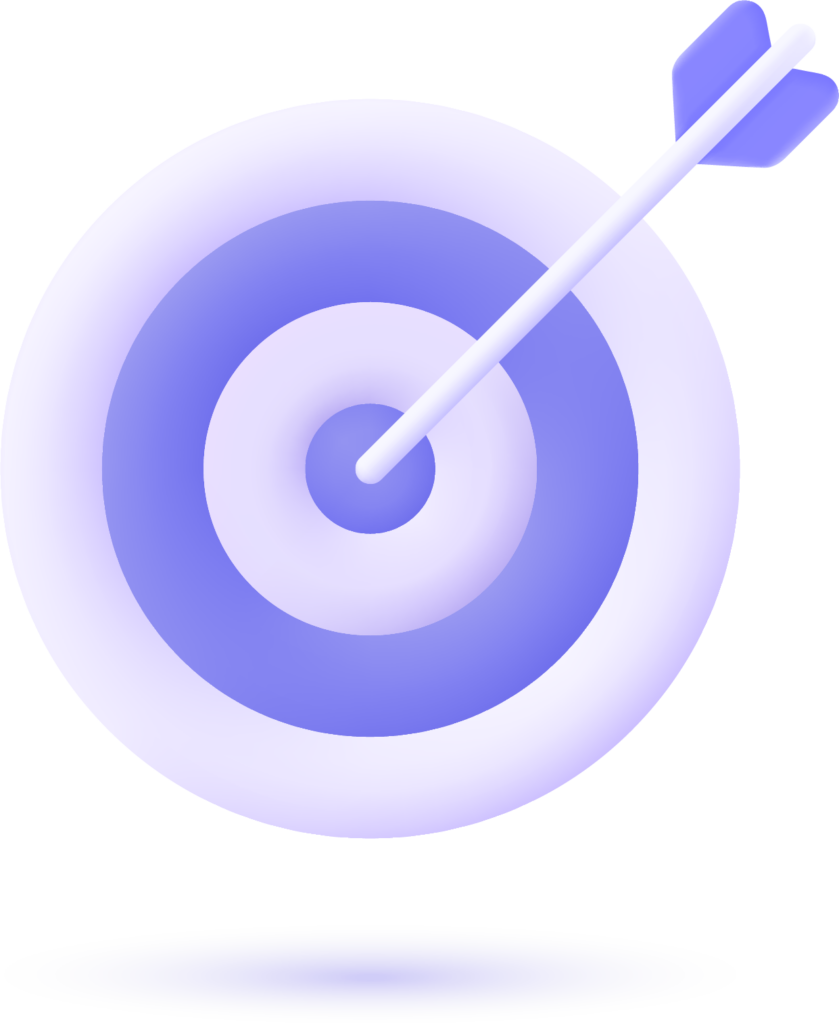What Is Website Page Speed and Why Does It Matter?
Page speed measures the time it takes for a browser to load your web page fully. Every second counts. Faster pages deliver better experiences, higher search rankings, and stronger conversions.
How Google Measures Page Load Performance
Google uses the Core Web Vitals framework to evaluate key performance milestones:
- First Contentful Paint (FCP): Time until the first visible element appears.
- Largest Contentful Paint (LCP): Time until the largest visual element renders.
- Time to Interactive (TTI): When users can interact with the page.
- Total Blocking Time (TBT): Time during which user input is blocked.
- Cumulative Layout Shift (CLS): Measures visual stability.
How Page Speed Impacts SEO, UX, and Conversions
Page speed is a confirmed Google ranking factor. Faster pages improve crawlability, reduce bounce rates, and drive higher engagement. Slow pages frustrate users and negatively affect Core Web Vitals scores.
Need help understanding SEO metrics? Explore our parent guide on what is SEO.
PageSpeed Insights: A Real-User Performance Tool by Google
What Is Google PageSpeed Insights?
Google PageSpeed Insights (PSI) is a URL-based testing tool. It reports both real-world (field data) and lab-based performance results. PSI is browser-accessible, simple to use, and ideal for marketers.
Where PSI Gets Its Data (Field Data + Lab Data)
- Field data comes from the Chrome User Experience Report (CrUX). It reflects 28-day performance trends from real users.
- Lab data uses the Lighthouse API to simulate page loads under controlled conditions.
Understanding the Performance Score
PSI provides a Performance Score based on weighted metrics:
- FCP: 10%
- Speed Index: 10%
- LCP: 25%
- TTI: 10%
- TBT: 30%
- CLS: 15%
This calculated metric offers a snapshot of your page’s overall performance.
What the ‘Opportunities and Diagnostics’ Section Tells You
This section lists actionable insights to improve performance. It includes advice on:
- Reducing JavaScript execution time
- Minimizing render-blocking resources
- Image optimization strategies
When Should You Use PSI?
Use PSI when you need:
- Real user monitoring (RUM)
- Simple UI for quick performance snapshots
- Data to share with clients or developers
Strengths and Limitations of PageSpeed Insights
Strengths:
- Field data via CrUX
- Easy to use
- Includes Core Web Vitals
Limitations:
- Only tests one page at a time
- Limited diagnostic depth for developers
- Field data delayed by 28 days
Lighthouse: A Developer-Centric Web Performance Audit Tool
What Is Google Lighthouse?
Lighthouse is a developer-focused, open-source auditing tool. It evaluates:
- Performance
- SEO
- Accessibility
- Best practices
- Progressive Web Apps (PWA)
What Metrics Does Lighthouse Measure?
Lighthouse covers the same metrics as PSI, but adds:
- Best Practices
- Accessibility
- Crawlability
- PWA installability
How Lighthouse Uses Lab Data for Audits
Lighthouse uses lab data only, collected in a controlled testing environment. This ensures consistent comparisons across devices and pages.
Extra Features: Accessibility, SEO, and Best Practices Audits
Lighthouse audits highlight technical SEO issues, missing ARIA labels, HTTPS concerns, and other web development standards.
Lighthouse Stack Packs: What They Are and Why They Matter
Stack Packs deliver tech-specific recommendations. For instance, WordPress, Angular, or React sites will receive tailored advice to improve load times.
How to Run Lighthouse (DevTools, Chrome Extension, CLI)
You can access Lighthouse via:
- Chrome DevTools
- Chrome browser extension
- Node CLI
- Lighthouse CI via GitHub
When Should You Use Lighthouse?
Use Lighthouse if you:
- Are a developer or tech-savvy marketer
- Need more than just page speed scores
- Want SEO, PWA, and accessibility audits
PageSpeed Insights vs Lighthouse: What’s the Difference?
Comparison Table: PSI vs Lighthouse
| Feature | PageSpeed Insights | Google Lighthouse |
| Data Type | Field + Lab | Lab only |
| Access Method | Browser | DevTools, Extension, CLI |
| Use Case | Marketers | Developers |
| Output | Core Web Vitals, Performance Score | SEO, Accessibility, Performance, PWA |
| Stack Packs | No | Yes |
| Real User Metrics | Yes | No |
Field Data vs Lab Data: Which One Should You Trust?
Field Data: Real-world accuracy based on user devices and locations. Crucial for UX.
Lab Data: Reliable for diagnosing problems in a controlled environment.
SEO Pick Point: Combine both for best results.
Performance Score Discrepancies Explained
You might see different scores due to:
- Device CPU speed differences
- Network throttling methods
- Chrome and Lighthouse version mismatches
- Geographical test locations
- Browser extension interference
Factors That Impact Accuracy
- Simulated throttling: Default for PSI and Lighthouse; less accurate
- Applied throttling: More realistic; used in DevTools
- Packet-level throttling: Most accurate; used by DebugBear
Interpreting Raw vs Simulated Metrics
Use DevTools to view raw Lighthouse data using:
__LIGHTHOUSE_JSON__.audits.metrics.details[“items”][0]
Which Tool Should You Use for Site Speed Audits?
Use PageSpeed Insights If You Want:
- Real user data
- Quick UX evaluations
- Core Web Vitals benchmarks
Use Lighthouse If You Need:
- Developer-centric audits
- Tailored dev recommendations
- SEO, PWA, and accessibility insights
Pro Tip: Use Both PSI and Lighthouse for Maximum Insights
Why Combining Lab and Field Data Gives a Complete Picture
PSI shows how your users experience your site. Lighthouse helps developers improve that experience. Using both enables:
- Frontend and backend optimization
- Real-time and lab-based monitoring
- Maximum performance accuracy
How SEO Agencies Use PSI + Lighthouse Together
Top agencies like Tech Trends utilize both tools in every audit. Our process involves:
- Analyzing CrUX trends
- Diagnosing Lighthouse recommendations
- Implementing Stack Pack enhancements
- Verifying improvements with follow-up testing
Actionable Insights from Cross-Referencing Metrics
- Match field data with Lighthouse bottlenecks
- Use Stack Packs to implement faster solutions
- Confirm real-time performance via DebugBear
Beyond Google Tools: Are There Better Alternatives?
What Is DebugBear and How Does It Compare?
DebugBear is a premium monitoring tool built on Lighthouse, but adds:
- Packet-level throttling (most accurate)
- Real-time global speed testing
- Custom performance thresholds
- Video rendering analysis
How Packet-Level Throttling Beats Simulation
Simulated throttling fails to mimic real networks. DebugBear’s packet-level approach provides true-to-life test results.
Real-Time Monitoring Tools vs 28-Day Aggregates
PSI updates field data every 28 days. DebugBear offers:
- Instant data refreshes
- Continuous monitoring
- Immediate performance alerts
FAQs: Common Questions About PSI and Lighthouse
Is PageSpeed Insights the same as Lighthouse?
No. PSI uses field + lab data and is marketer-friendly. Lighthouse focuses on lab audits and developer metrics.
Which is more accurate, PSI or Lighthouse?
Neither is superior. PSI offers real-world insight. Lighthouse delivers development guidance. Use both.
What’s the best alternative to PageSpeed Insights?
DebugBear provides more advanced and accurate insights via packet-level throttling.
Should I use GTmetrix instead of PSI or Lighthouse?
GTmetrix is another valid tool, but lacks real user monitoring. Combine PSI and Lighthouse for Google-specific metrics.
Final Verdict: PageSpeed Insights, Lighthouse, or Both?
Choose Based on Your Role: Marketer, Developer, or Agency
- Marketers benefit from PSI’s simplicity
- Developers leverage Lighthouse diagnostics
- Agencies use both for full-stack optimization
Customize Tests Based on Your User Base and Site Type
- Use mobile-first testing for mobile users
- Test across global locations if traffic is international
Continuously Monitor, Test, and Improve Core Web Vitals
- Track LCP and CLS across time
- Improve TTI using Lighthouse’s diagnostics
- Audit accessibility and SEO performance quarterly
Why Tech Trends Is the Best SEO Agency for Speed Optimization
At Tech Trends, we specialize in SEO strategies that outperform. Our team combines:
- In-depth audits using PageSpeed Insights + Lighthouse
- Continuous performance tracking with DebugBear
- Real-user focused Core Web Vitals improvements
- Developer-led implementation of Stack Pack insights
We don’t just test speed—we build sustainable performance.
Ready to dominate the SERPs? Let Tech Trends elevate your site performance today.