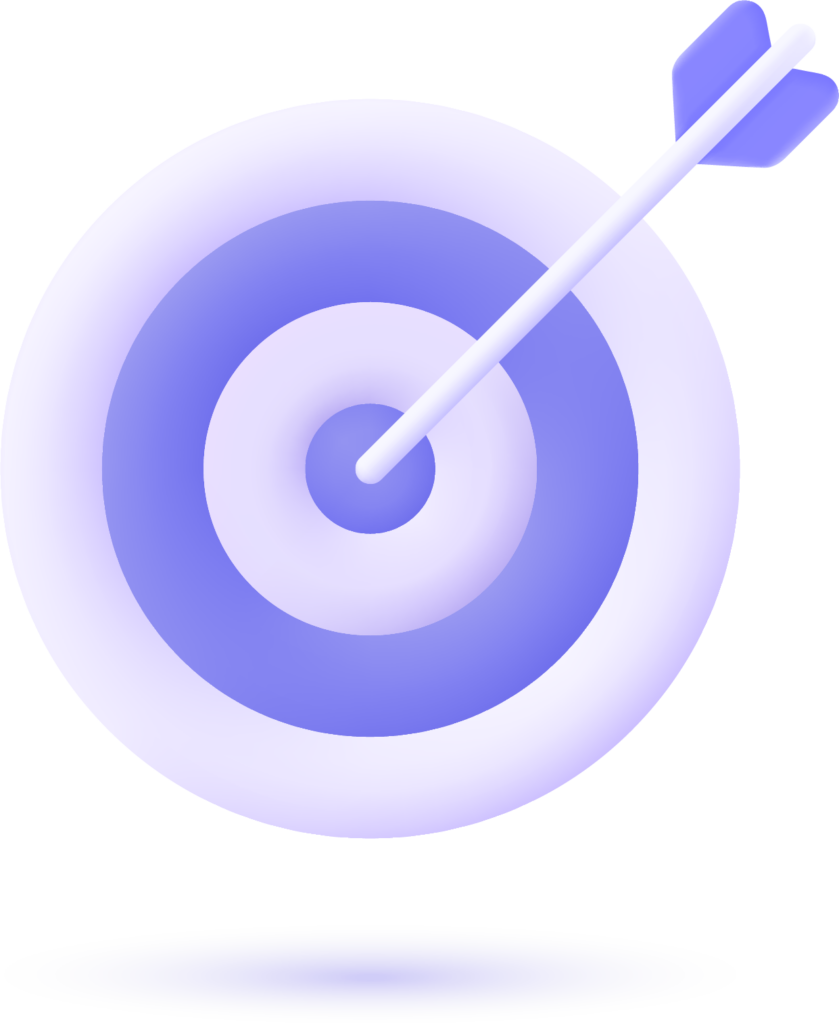As a leading SEO agency, Tech Trends specializes in Advanced Technical SEO. Our team ensures Googlebot focuses on the pages that drive results. In this guide, you’ll learn how to take control of your crawl budget and why Tech Trends leads the way in scalable SEO solutions.
What Is Crawl Budget and Why Does It Matter for SEO?
Crawl budget represents the number of URLs Googlebot can and wants to crawl on your site. It’s not just a technical metric. It defines how often your site is visited and how many pages get indexed.
Googlebot allocates crawl resources based on:
- Crawl rate limit: Your server’s ability to handle requests
- Crawl demand: How valuable and fresh your content appears to users
Crawl budget directly impacts:
- Indexation speed
- Search visibility of new content
- Duplicate content issues
- Server load and performance during crawling
For sites with over 10,000+ URLs, failing to optimize crawl budget leads to crawl waste. You need to eliminate non-performing URLs and elevate high-value content.
How Does Google Determine Your Website’s Crawl Budget?
Googlebot’s crawling behavior is based on two core elements: Crawl Capacity Limit and Crawl Demand.
Crawl Capacity Limit (Entity: Googlebot)
Attributes:
- Server response time
- Error rate
- Load handling
- Crawl stats from Search Console
If your site is fast and error-free, Googlebot increases the crawl frequency. If your server is slow or returns 5xx errors, Googlebot reduces crawl activity.
Crawl Demand (Entity: Content & URLs)
Attributes:
- URL popularity (measured via backlinks and user signals)
- Freshness of content
- Update frequency
- Relevance to user queries
Combined Formula:
Crawl Budget = Crawl Rate Limit + Crawl Demand
You can influence both sides. Faster servers increase crawl limit. High-performing pages increase crawl demand. Google rewards content that delivers value.
Who Needs to Worry About Crawl Budget Optimization?
If your website matches any of these categories, crawl budget optimization becomes mission-critical:
- Large enterprise sites: Over 100,000 indexed URLs
- Ecommerce platforms: With SKUs, product filters, and frequent inventory updates
- Media and publishing portals: With daily content refresh cycles
- SaaS websites: That deploy content across user dashboards and product URLs
- Websites with “Discovered – Currently Not Indexed” warnings in Search Console
Googlebot doesn’t have unlimited time. Prioritize what it sees first.
How to Analyze Crawl Activity on Your Site
You must track what Googlebot is doing. Otherwise, you’re flying blind.
Step 1: Use Google Search Console (GSC) Crawl Stats Report
Metrics to Monitor:
- Total crawl requests per day
- Response codes (200, 301, 404, 410, 503)
- Host load and availability
- Crawled file types (HTML, JS, images)
Step 2: Log File Analysis (Entity: Server Logs)
Attributes to Track:
- Googlebot user-agent activity
- Number of crawled pages per day
- Soft 404s and broken links
- Uncrawled important URLs
Use tools like OnCrawl or Screaming Frog to analyze log files and identify crawl waste. Crawl budget needs precision.
What Pages Should Googlebot Crawl?
Focus your crawl budget where it counts.
Pages Worth Crawling:
- Conversion landing pages
- High search volume keyword targets
- Updated blog content
- Product pages with consistent traffic
Pages to Eliminate or Block:
- Duplicate content (sort filters, paginated pages)
- Soft 404s and broken URLs
- Out-of-stock products
- User-generated pages with thin content
Entity-Attribute Relationship:
- Page → Function (inform, convert, navigate) → Priority (High, Medium, Low)
Create an SEO sitemap strategy that reflects content value, not volume.
Step-by-Step Crawl Budget Optimization Strategy
Step 1: Manage Your URL Inventory
- Use robots.txt to block unimportant URLs
- Disallow faceted navigation and session ID URLs
- Use canonical tags to reduce duplicate crawl targets
Step 2: Improve Internal Linking Structure
- Link high-priority pages from your header/footer
- Create contextual links from blog to product pages
- Limit orphaned pages by using structured silos
Pro tip: Use PageRank sculpting to redistribute link equity internally.
Step 3: Clean Up Low-Value Content
- Delete outdated, non-performing pages
- Redirect expired URLs to the closest matching live page
- Use 410 for permanently removed pages
Be selective with redirects. Chains consume crawl budget unnecessarily.
Step 4: Optimize XML Sitemaps
- Include only indexable, high-priority pages
- Remove redirected or noindexed URLs
- Add <lastmod> to reflect content updates
Sitemaps guide Googlebot. Keep them clean.
Step 5: Enhance Server Performance & Availability
- Compress images, minify CSS/JS
- Use caching and CDN networks
- Monitor crawl spikes and server logs
If server capacity is maxed out, Googlebot slows down. That reduces your visibility.
How to Monitor and Maintain Crawl Efficiency
Use HTTP Headers for Efficiency
Support the If-Modified-Since and If-None-Match headers. If content hasn’t changed, return a 304 Not Modified response to reduce unnecessary downloads.
Detect and Fix Soft 404s
- Monitor Index Coverage for “Soft 404” warnings
- Ensure valid 404s return correct status code
Avoid Overloading the Server
- Don’t serve large non-critical files (block via robots.txt)
- Test load time during crawl spikes
- Watch for crawl stats hitting your host capacity line
What to Avoid in Crawl Budget Management
Avoid mistakes that waste budget:
- Using noindex where you should block with robots.txt
- Resubmitting unchanged sitemaps
- Indexing low-quality content like category filters
- Allowing 5+ redirect hops
- Creating thin pages with minimal content
You cannot “force” crawl priority. You can only earn it with relevance, speed, and authority.
Advanced Crawl Budget Techniques for Large Sites
Entity: Large Website SEO → Attributes:
- JS rendering
- Mobile-first indexing
- Canonical complexity
- Duplicate detection
JavaScript SEO
If your site relies heavily on JS for rendering, use server-side rendering (SSR) or dynamic rendering. Avoid client-side rendering delays.
Mobile vs Desktop Crawling
Ensure the mobile version contains:
- All internal links
- Full navigation paths
- Identical structured data
Googlebot indexes mobile-first. If links are missing, crawl efficiency drops.
Canonical Tag Strategy
Don’t rely only on canonical tags to fix duplication. Google may ignore conflicting signals. Use internal links and crawl directives together.
Emergency Fixes for Overcrawling
If Googlebot overloads your servers:
- Return 503 or 429 temporarily
- Reduce crawl rate in Search Console
- Scale your hosting environment
Overcrawling without capacity leads to lost rankings. Act fast.
How to Measure the Impact of Your Crawl Budget Strategy
Key Metrics to Track
- Crawled URLs per day (Search Console)
- Percentage of valuable pages indexed
- Average time to index new content
- Organic traffic from newly indexed URLs
Recommended Tools
- Google Search Console
- Ahrefs or SEMrush
- Server log analyzers
- Rank trackers
Visualize:
Use crawl budget charts to correlate crawl activity with traffic growth and revenue lifts.
Conclusion: Turn Crawl Budget into a Growth Lever
Crawl budget is not just a technical issue. It’s an SEO growth strategy. When you align crawl behavior with business goals, you increase visibility, conversions, and ROI.
Tech Trends stands at the forefront of Advanced Technical SEO. We optimize enterprise-level sites for Googlebot efficiency, internal link equity, and long-term indexability.
You want better rankings. We help you get there faster — one crawl at a time.
FAQs About Crawl Budget Optimization
How long does it take to see crawl budget changes? Usually within 2–4 weeks after optimizations are applied.
Does crawl budget impact indexing speed? Yes. Higher crawl budget means faster discovery and indexation.
Which tools are best for crawl monitoring? Google Search Console, Screaming Frog, OnCrawl, server logs.
Should every landing page be indexed? No. Only index pages that add SEO value or conversions.