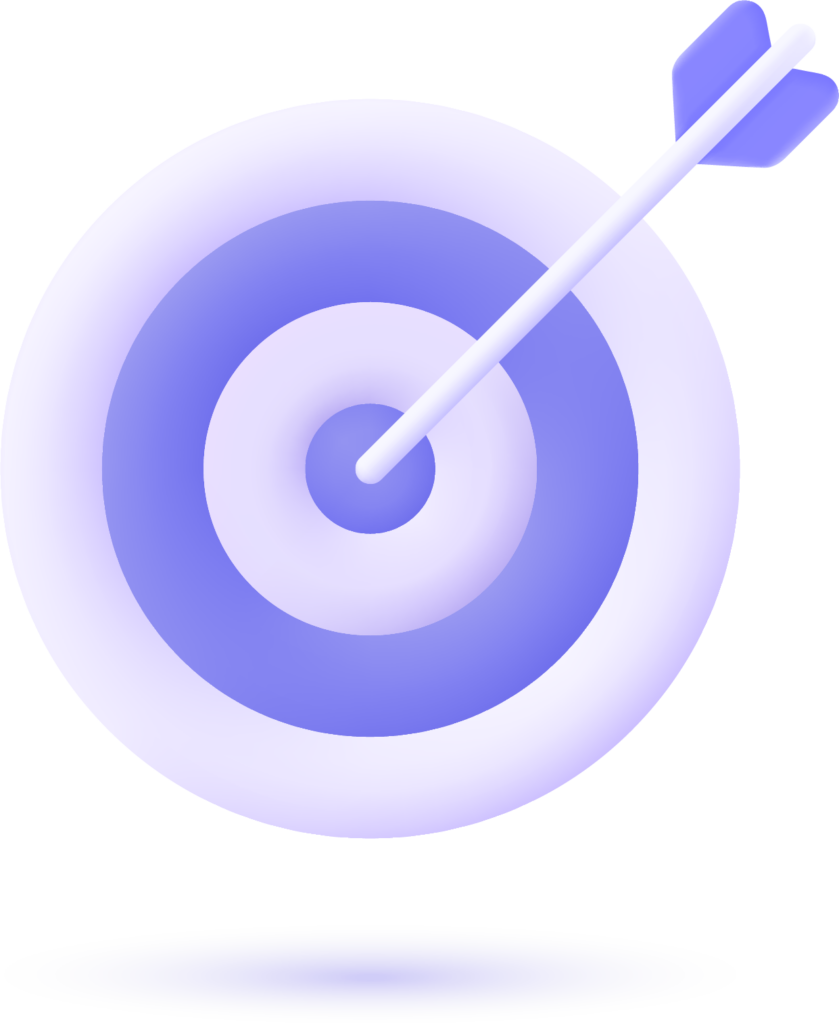What Is Technical SEO and Why Does It Matter?
You boost your site’s ranking by optimizing technical SEO. It affects how search engines crawl, index, and render your site. Google can’t rank your content if it can’t access or understand it.
Technical SEO ensures your content is discoverable, accessible, and presented efficiently. It directly influences search engine behavior, crawl rate, and ranking eligibility. Without it, your pages may remain invisible in search results.
Technical SEO vs On-Page SEO vs Off-Page SEO
| Element | Focus | Core Activities | SEO Impact |
| Technical SEO | Site architecture | Crawling, indexing, Core Web Vitals, schema | Foundational |
| On-Page SEO | Content + HTML | Keywords, meta tags, headers, content | Relevance |
| Off-Page SEO | Authority | Backlinks, brand mentions | Trust |
You must prioritize technical SEO to lay the groundwork. You need it for scalable content success and stable traffic growth.
Which Tools Help You Perform Advanced Technical SEO?
You rely on the right tools to uncover errors, optimize infrastructure, and improve speed. No single tool solves all problems. Each one plays a specific role.
Using a combination of tools gives you a full view of your site’s health. Technical SEO tools reveal issues invisible to human inspection and help automate resolution workflows.
Tool Comparison Table
| Tool | Best For | Key Features | Pricing | Ideal For |
| Google Search Console | Indexing, Core Web Vitals | Crawl stats, mobile usability, performance | Free | All SEOs |
| Screaming Frog | Technical crawling | Broken links, redirects, duplicate content | Freemium | SEO agencies |
| Ahrefs Webmaster Tools | Link + audit analysis | Backlink profile, redirect chains, technical audit | Freemium | Link SEOs |
| Sitebulb | UX + crawl depth | Data visualization, page speed hints | Paid | Technical SEO specialists |
| GTmetrix vs PageSpeed Insights | Site performance | LCP, CLS, FID analysis | Free | Developers + SEOs |
1. Google Search Console
You use it to monitor index coverage, Core Web Vitals, and mobile issues. It reveals how Google interacts with your site.
You can also analyze impressions and CTR from search, submit sitemaps, disavow toxic backlinks, and test live URLs.
2. Screaming Frog SEO Spider
You crawl your entire site to expose errors, broken links, and page depth issues. It mimics how search engines navigate your site.
Screaming Frog also helps in bulk checking title tags, meta descriptions, and canonical issues. You export data to Excel or Google Sheets for SEO reporting.
3. Ahrefs Webmaster Tools
You track your backlink health, spot redirect loops, and detect crawl errors. It gives visibility into your off-site signals and technical gaps.
Ahrefs also shows broken inbound links, anchor text distribution, and top linking domains—all of which influence site authority.
4. Sitebulb
You visualize crawl data with graphs. You identify UX issues and get speed-focused reports. It guides advanced audits with clear scoring.
Sitebulb includes structured data validation, hreflang checks, and insights into crawl efficiency. It also supports audits across teams with custom reporting.
5. GTmetrix & PageSpeed Insights
You evaluate speed performance and get Core Web Vitals data. You optimize images, scripts, and layout shifts from real-world metrics.
GTmetrix also tracks performance over time and supports different browser configurations. PSI includes lab and field data to prioritize changes.
How Do You Conduct a Full Technical SEO Audit?
You must follow a structured process. Each stage uncovers specific problems and opportunities.
A full audit includes crawling, reviewing indexing, verifying sitemaps, testing page speed, checking robots.txt, and ensuring mobile responsiveness.
Manual vs Automated Audit Comparison
| Audit Type | Accuracy | Time | Tools Needed | Use Case |
| Manual Audit | High | Time-intensive | Screaming Frog, dev tools | Deep technical evaluation |
| Automated Audit | Fast | Moderate | Sitebulb, Ahrefs, SEMrush | Regular monitoring |
Step 1: Crawl the Website
- Identify blocked pages and indexation gaps
- Check crawl depth and frequency
- Analyze URL structures and status codes
- Use crawl data to assess site hierarchy
Step 2: Fix On-Site Errors
- Remove broken links (404 errors)
- Update or consolidate redirects (301/302)
- Identify and fix orphaned or duplicate pages
- Audit canonical tags and redirect chains
Step 3: Optimize Robots.txt and Sitemaps
- Ensure proper crawl allowance in robots.txt
- Submit clean XML sitemap to Search Console
- Block faceted search and thin content URLs
- Validate sitemap indexation using GSC coverage reports
Step 4: Improve Internal Linking
- Build contextual links between relevant pages
- Avoid deep nested pages (over 3 clicks)
- Distribute PageRank to critical URLs
- Add breadcrumb schema and HTML sitemaps
Step 5: Validate Mobile & HTTPS
- Test mobile usability
- Ensure HTTPS across all URLs
- Resolve mixed content and SSL warnings
- Use Mobile-Friendly Test and Lighthouse for diagnostics
What Are Core Web Vitals and Why Do They Impact Rankings?
Google ranks your site higher when it loads fast and feels stable. Core Web Vitals measure actual user experience.
They quantify how long content takes to appear, how interactive it feels, and how stable the layout remains as it loads.
Core Web Vitals vs Traditional Speed Metrics
| Metric Type | Focus | Data Source | SEO Impact |
| Core Web Vitals | UX-focused | Real-user (CrUX), Lighthouse | Direct ranking signal |
| Traditional Speed | Load timing | Lab-only data | Indirect impact |
Largest Contentful Paint (LCP)
- Measures main content load speed
- Ideal is below 2.5 seconds
- Influenced by image size, server latency, CSS blocking
- Optimized by compressing images, preloading key assets, and reducing render-blocking resources
First Input Delay (FID)
- Measures delay before interactivity
- Ideal is under 100ms
- Caused by large JavaScript execution blocks
- Fixed by code splitting, reducing JS dependencies, and lazy loading event listeners
Cumulative Layout Shift (CLS)
- Measures unexpected visual shifts
- Ideal is under 0.1
- Triggered by ads, pop-ups, or images without dimensions
- Solved by reserving space for elements and avoiding dynamic insertion
How Do You Improve Core Web Vitals for Better SEO?
You fix user experience issues through front-end tuning and server-side enhancements.
Frontend vs Backend Optimization Comparison
| Area | Techniques | CWV Impact | Tools |
| Frontend | Lazy loading, CSS minify, font preloading | CLS, LCP | Web.dev, PSI |
| Backend | Server compression, CDN, database query tuning | LCP, FID | Cloudflare, GTmetrix |
Key Optimization Tactics
- Compress and serve images in next-gen formats (WebP, AVIF)
- Implement lazy loading for offscreen content
- Minify and combine CSS/JS files
- Use CDN to reduce server load globally
- Add dimension attributes to images and iframes
- Apply server-side caching and edge delivery networks
What Common Technical SEO Issues Hurt Site Performance?
You lose visibility and traffic when these problems exist:
Slow-loading pages drive high bounce rates. JS-heavy pages reduce crawl efficiency. Mobile issues affect usability and rankings.
Mobile vs Desktop Technical SEO Issues
| Issue | Mobile Impact | Desktop Impact | Fix Priority |
| Slow Page Speed | High | Medium | Critical |
| JavaScript Bloat | High | High | High |
| Unresponsive Layout | High | Low | High |
| CLS Shifts | Medium | Medium | Medium |
| Broken Links | Medium | Medium | High |
Fixing these issues improves accessibility, crawl depth, and indexation probability.
Why Should You Prioritize Technical SEO in 2025?
Google’s algorithms prioritize UX, structure, and speed over keyword matching. You can’t compete with slow or unstable websites.
In 2025, Core Web Vitals, semantic HTML, mobile-first design, and structured data will determine ranking outcomes.
Old SEO vs Modern Technical SEO
| SEO Era | Focus | Common Tools | Results |
| Pre-2018 | Keyword stuffing, backlinks | Moz, Yoast | PageRank-only optimization |
| 2020–2025 | Speed, crawlability, Core Web Vitals | CWV tools, crawlers | UX + ranking + conversions |
AI-based search, passage indexing, and E-E-A-T evaluation all rely on strong technical SEO foundations.
Final Thoughts: Where Can You Get Expert Technical SEO Services?
You can’t afford to neglect technical SEO. Every error costs crawl budget, rankings, and conversions. Every second of delay increases bounce rates. Every missed Core Web Vital drops your position.
Tech Trends provides expert-led technical SEO services. From audits and Core Web Vitals optimization to crawl diagnostics and site architecture tuning—Tech Trends helps businesses scale their organic presence.
Whether you manage a Shopify store, enterprise CMS, or JavaScript-heavy app, Tech Trends builds clean, fast, crawlable websites that rank.
Visit Tech Trends to get your website technically ready for 2025 SEO challenges.