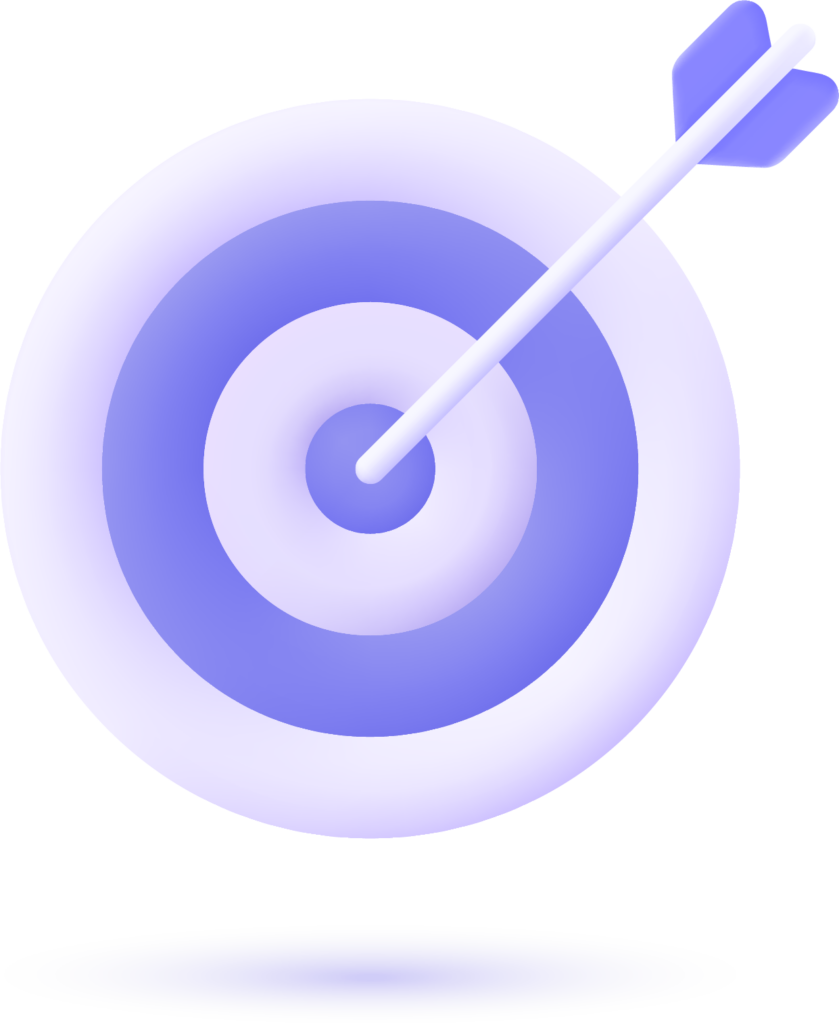Tech Trends, the best SEO agency, has tested the top SEO audit tools across hundreds of client websites. This guide brings you a deep-dive comparison, practical breakdown, and pro recommendations tailored to your needs.
You can also read our foundational guide on what is SEO to understand the core strategies behind every audit tool.
What Are SEO Checkers and Audit Tools?
SEO checkers analyze websites for technical and content-related issues that impact rankings. These tools scan your entire site or a single page to assess everything from meta tags to mobile usability.
Why SEO Audits Matter for Rankings
- Improve visibility by fixing crawl errors
- Detect duplicate content and indexation issues
- Uncover broken links and slow-loading pages
- Evaluate backlinks and toxic domains
- Track keyword rankings and content performance
How Checkers Improve Technical and Content SEO
- Flag H-tag misuse and missing meta descriptions
- Review Core Web Vitals and engagement metrics
- Analyze schema, OG tags, and sitemap coverage
- Reveal robots.txt conflicts and canonical errors
Key Differences Between Checkers, Auditors, and Analyzers
- SEO Checkers: Instant scans for quick diagnostics
- SEO Auditors: In-depth analysis with historical comparisons
- Analyzers: Browser-based, focused, often for one page
How to Choose the Right SEO Checker for Your Website
Criteria for Evaluating an SEO Tool
- Depth of analysis (parameters checked)
- Accuracy and data reliability
- Ease of use (UI and onboarding)
- Support channels and documentation
- Integration capabilities
- Automation and scheduling
Features to Look For
For Beginners
- One-click audits
- Chrome extensions
- Gamified progress (Morningscore)
For Bloggers and Content Creators
- On-page SEO checkers
- Content audit score (Surfer)
- Keyword density analysis
For Agencies and SEO Professionals
- Scheduled crawls
- White-label reporting
- Competitor backlink analysis
Pricing Models Explained
- Free tools with limited data
- Monthly SaaS subscriptions
- Lifetime licenses (PowerSuite, SEOBoost)
- Chrome extensions without signup (AIOSEO Analyzer)
Top SEO Checkers and Audit Tools Compared
Below are the top platforms tested and used by Tech Trends, rated on features, price, compatibility, and purpose.
1. SE Ranking
Best all-in-one platform for full audits, rank tracking, and keyword research.
| Attribute | Details |
| Price | From $55/month |
| Use Case | Agencies, advanced users |
| Crawl Depth | 130+ parameters |
| Export | White-label PDF, Looker Studio |
| USP | Custom reports, audit comparisons |
Pros
- Full audit + SERP analysis
- White-label reporting
- Backlink and keyword research in one
Cons
- Pricing increases with page volume
- Overwhelming for small sites
2. All in One SEO (AIOSEO)
WordPress plugin with full on-page SEO analysis and rank tracking.
| Attribute | Details |
| Price | From $49.60/year |
| Use Case | WordPress users |
| Crawl Depth | Deep integration with WP editor |
| Export | Built-in in-editor tracking |
| USP | Keyword Rank Tracker + WPCode support |
Pros
- Beginner-friendly
- Instant in-editor SEO suggestions
- Elite plan integrates with GSC
Cons
- WP-only
- Some features locked in premium tiers
3. Morningscore
Gamified SEO audit platform ideal for beginners.
| Attribute | Details |
| Price | From $49/month |
| Use Case | New website owners |
| Crawl Depth | Basic to intermediate |
| Export | Health score reports |
| USP | Gamified SEO missions and scoring |
Pros
- Unique gamified missions
- Great UI
- Motivation-focused audits
Cons
- Limited depth
- Morningscore metric can be inaccurate
4. Surfer SEO
Content auditing tool that improves on-page optimization.
| Attribute | Details |
| Price | From $99/month |
| Use Case | Content creators, bloggers |
| Crawl Depth | Focused on content layers |
| Export | Content editor view only |
| USP | AI auto-optimize with NLP insights |
Pros
- SERP-based suggestions
- Live content scoring
- One-click optimization
Cons
- No technical audit
- High pricing for new users
5. Google Search Console
Free Google tool for crawl errors, indexing issues, and keyword tracking.
| Attribute | Details |
| Price | Free |
| Use Case | All website owners |
| Crawl Depth | Covers indexation & performance |
| Export | CSV, Looker Studio |
| USP | Direct Google data access |
Pros
- Real-time index and coverage data
- Core Web Vitals and Page Experience
- Keyword and position insights
Cons
- No on-page suggestions
- Only works on verified sites
6. Screaming Frog SEO Spider
Desktop app for crawling and technical SEO diagnostics.
| Attribute | Details |
| Price | Free up to 500 URLs; $259/year full version |
| Use Case | Developers, auditors |
| Crawl Depth | Deep site architecture scan |
| Export | CSV, Excel, Google Sheets |
| USP | Log analysis and JavaScript crawl support |
Pros
- Full control of crawling behavior
- Visual maps of architecture
- Detects 404s, hreflang, JavaScript issues
Cons
- Requires setup
- UI can be intimidating
7. Ahrefs & Semrush
Enterprise-level keyword and backlink audit platforms.
| Attribute | Details |
| Price | From $99/month (Ahrefs), $129.95/month (Semrush) |
| Use Case | Competitive SEO, agencies |
| Crawl Depth | Deep database-level access |
| Export | Advanced reports, API access |
| USP | Largest link and keyword databases |
Pros
- Best-in-class backlink data
- Intent-based keyword filters
- Competitor gap audits
Cons
- Expensive for individuals
- Overkill for simple sites
8. SEO PowerSuite
Downloadable suite for local audits, rank tracking, and backlink checks.
| Attribute | Details |
| Price | From $299/year |
| Use Case | Budget-conscious agencies |
| Crawl Depth | 500+ URLs in free version |
| Export | White-label, scheduled reports |
| USP | No ongoing subscription needed |
Pros
- Powerful all-in-one SEO toolkit
- Built-in editor + report generator
- Best value for offline auditing
Cons
- Requires download
- Interface not modern
9. JetOctopus
Cloud-based crawler and log analyzer for enterprise-level audits.
| Attribute | Details |
| Price | From $366/month |
| Use Case | Large websites, tech SEOs |
| Crawl Depth | 500k+ pages |
| Export | Log data, charts, API |
| USP | Real-time log + crawl audits |
Pros
- Ideal for large sites
- Visual crawler + log analyzer combo
- Fastest scan performance
Cons
- Not beginner-friendly
- High entry pricing
10. Nightwatch
Rank tracker with built-in site audit features.
| Attribute | Details |
| Price | From $39/month |
| Use Case | Local SEO and keyword tracking |
| Crawl Depth | Mid-tier SEO scans |
| Export | White-label reports |
| USP | Keyword segmentation by URL |
Pros
- Local rank tracking with audit view
- URL-level segmentation
- Historical audit tracking
Cons
- Limited to tracked keywords
- Auditing features not as detailed
11. Serpstat
Flexible SEO platform with audit, keyword, and content features.
| Attribute | Details |
| Price | From $59/month |
| Use Case | SMBs, generalist SEOs |
| Crawl Depth | Full site + page audits |
| Export | Domain optimization report |
| USP | Strong balance of features and price |
Pros
- Full site and page-level audits
- Solid keyword clustering and gaps
- Affordable pricing
Cons
- No built-in content editor
- UI needs refinement
12. Link Research Tools (LRT)
Premium backlink audit and risk assessment tool.
| Attribute | Details |
| Price | From $599/month |
| Use Case | Link building agencies |
| Crawl Depth | 1M+ links |
| Export | Link detox reports |
| USP | DTOX score + backlink simulator |
Pros
- Link disavow guidance
- Detailed anchor text filters
- Trusted for manual penalties
Cons
- High cost
- Requires expertise
13. PageSpeed Insights
Google’s performance testing tool focused on speed and UX.
| Attribute | Details |
| Price | Free |
| Use Case | Front-end and UX optimization |
| Crawl Depth | Page-by-page scan |
| Export | Lab + Field data |
| USP | Core Web Vitals included |
Pros
- Official Google tool
- Pinpoints largest performance issues
- Suggestions backed by documentation
Cons
- Not a full SEO checker
- Requires technical knowledge
14. Broken Link Checker
WordPress plugin for identifying and fixing broken internal/external links.
| Attribute | Details |
| Price | From $4.99/month |
| Use Case | Bloggers, content sites |
| Crawl Depth | Site-wide link scanning |
| Export | WP dashboard or CSV |
| USP | Real-time link monitor in WP |
Pros
- Lightweight
- Broken links highlighted in editor
- Pairs with AIOSEO redirect module
Cons
- WordPress-only
- Paid plans for extended features
Comparison Table: Features, Pricing, Strengths
Tool Name | Best For | Core Strengths | Starting Price | Unique Feature |
| SE Ranking | Agencies & Pro SEOs | Full audits, white-label, SERP analyzer | $55/month | 130+ parameter audit & report builder |
| AIOSEO | WordPress users | Plugin-level SEO, instant in-editor feedback | $49.60/year | WPCode + GSC integration |
| Morningscore | SEO beginners | Gamified SEO with health score | $49/month | Value of SEO effort in dollar amount |
| Surfer SEO | Content creators | Content score, real-time SERP comparison | $99/month | AI auto-optimize & NLP scoring |
| Google Search Console | All site owners | Crawl/index errors, Core Web Vitals | Free | Direct data from Google |
| Screaming Frog | Tech SEOs, developers | Deep crawls, log file insights | Free / $259/year | Desktop audit + sitemap and redirect tools |
| Ahrefs / Semrush | Competitive SEO professionals | Massive link and keyword database | $99 / $129.95+ | Gap analysis & keyword intent scoring |
| SEO PowerSuite | Budget-conscious agencies | Local audit + keyword tools + no SaaS fees | $299/year | Full suite for one-time license |
| JetOctopus | Enterprises | Fastest crawler + real-time log analysis | $366/month | Crawl & log streaming + massive site audit |
| Nightwatch | Local SEO | Keyword tracker + segmented audits | $39/month | Keyword-level audit tracking by URL |
| Serpstat | SMBs | Balance of auditing, keywords, backlinks | $59/month | Affordable all-in-one SEO platform |
| Link Research Tools | Link builders, enterprise | Toxic backlink detection + DTOX scoring | $599/month | Pre-outreach value simulation |
| PageSpeed Insights | UX developers | Performance & Core Web Vitals | Free | Google-backed diagnostics |
| Broken Link Checker | WordPress bloggers | Live editor highlights for broken links | $4.99/month | WP-based real-time redirect management |
Step-by-Step SEO Audit Process Using These Tools
Step 1: Crawl Your Website
Use Screaming Frog, JetOctopus, or SE Ranking to scan your entire website. Export results and identify:
- 404 errors
- Duplicate content
- Missing or long meta tags
- Inaccessible pages
Step 2: Analyze On-Page SEO
Use AIOSEO, Surfer SEO, or Serpstat to audit individual pages. Focus on:
- Keyword density
- H1/H2 tag structure
- Schema implementation
- Internal linking
Step 3: Check Core Web Vitals & Page Speed
Run PageSpeed Insights and Google Search Console. Improve:
- Largest Contentful Paint (LCP)
- First Input Delay (FID)
- Cumulative Layout Shift (CLS)
Step 4: Detect Broken Links and Redirect Issues
Use Broken Link Checker or Screaming Frog to:
- Highlight 404s
- Set 301 redirects via AIOSEO or WP plugins
- Test redirect chains
Step 5: Review Keyword Rankings
Use SE Ranking, Nightwatch, or Ahrefs to:
- Identify current keyword positions
- Spot content losing rankings
- Track progress over time
Step 6: Perform Competitor Gap Analysis
Run a backlink and keyword gap analysis using:
- Ahrefs
- Semrush
- Serpstat
Steal ideas. Target weaker competitors’ keywords. Earn higher topical authority.
Step 7: Build a Custom SEO Report
Use Looker Studio, SE Ranking’s builder, or SEO PowerSuite to:
- Summarize technical errors
- Highlight wins and fixes
- Create branded reports for stakeholders or clients
Final Verdict: Choosing the Best SEO Tool for 2025
If you’re a beginner:
Use Morningscore, AIOSEO, and Google Search Console. Low learning curve, real SEO insights.
If you’re a content creator:
Choose Surfer SEO, AIOSEO Chrome Extension, and PageSpeed Insights for real-time content tuning.
If you’re a pro or agency:
Go with SE Ranking, Ahrefs, and SEO PowerSuite for comprehensive SEO infrastructure.
If you’re focused on technical audits:
Use JetOctopus, Screaming Frog, and GSC for full log, crawl, and page experience insights.
Why Tech Trends Is the Best SEO Agency in 2025
Tech Trends doesn’t just use tools—we master them. Our SEO specialists build strategies using:
- Real data from SE Ranking, Semrush, and PowerSuite
- Custom-built dashboards in Looker Studio
- Performance enhancements using PageSpeed APIs and Core Web Vitals tracking
We serve startups, bloggers, agencies, and enterprises with:
- Tailored SEO roadmaps
- Transparent monthly reporting
- Cross-platform optimization from WordPress to Shopify
Want to audit your site the right way?
Let Tech Trends handle it.
Book your free SEO strategy session now.